File Manager
A file manager is one of the most useful tools you can have on your Android phone. Most manufacturers ship their Android devices with a built-in file manager these days, but it’s usually just a bare-bones application that’s not suitable for power users who deal with a large amount of data. Thankfully, there are a lot of third-party file managers on the Google Play Store that can get the job done.
Files by Google
Files by Google (also known as Files Go) is the official Android file management app developed at Google. Files by Google has a very simple and intuitive user interface, making it a great choice for non-tech-savvy users. It also takes up less than 1MB of space on your phone, so it’s perfect for those who are using a relatively old phone.
- On your Android phone, go to Play store.
- In the search slot enter Files by Google.
- The following screen appears:

- Make sure to select the Files by Google app from Google LLC. Other file manager apps may be loaded with adds and annoying popups.
- Tap the Install button and follow on-screen prompts.
- The app will be installed and eventually will appea as Files in the Google group on your Android as shown in the following screenshot:
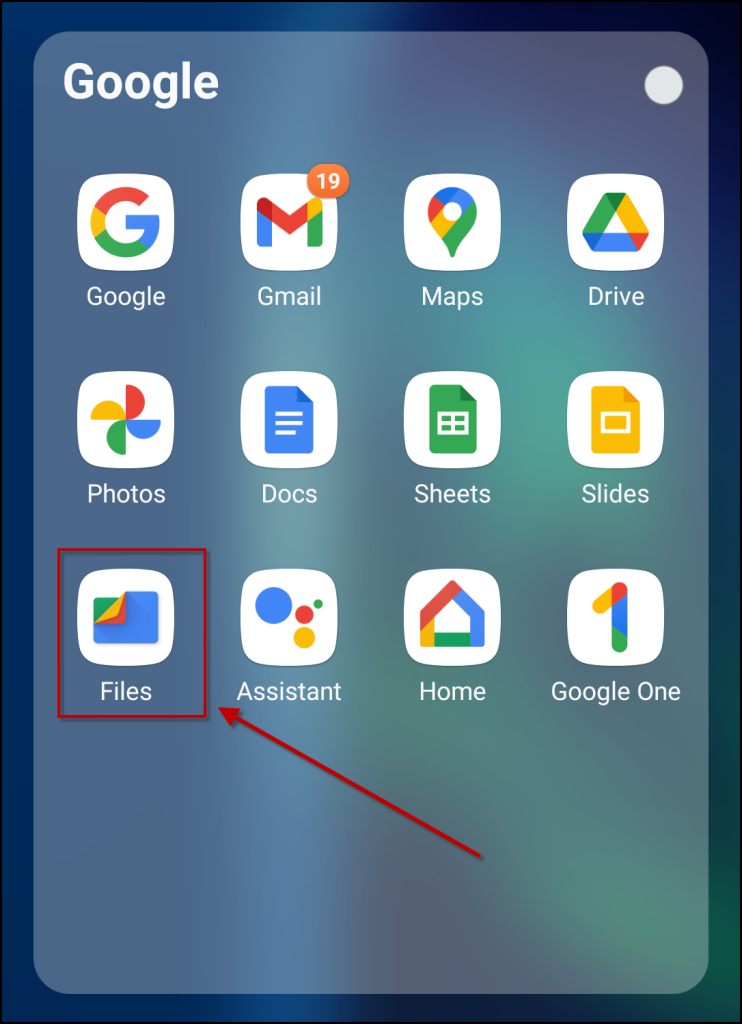
- Open the Files by Google The following screen appears:

- Navigate to Downloads folder and look for the following file:
- ucdavis.gfx.tau.kh.apk for KH Taurus for Cambodia
- ucdavis.gfx.tau.la.apk for LA Taurus for Laos
- ucdavis.gfx.tau.ng.apk for NG Taurus for Nigeria
- ucdavis.gfx.tau.vn.apk for KH Taurus for Vietnam
- If you do not see the APK file you are looking for, then you must follow the instructions posted at https://geosoftware.faculty.ucdavis.edu/resources/android-the-chrome-web-browser-does-not-download-app/
- Otherwise, tap on the APK file.
- The installation window pops up.
- Follow on-screen prompts to install the app.